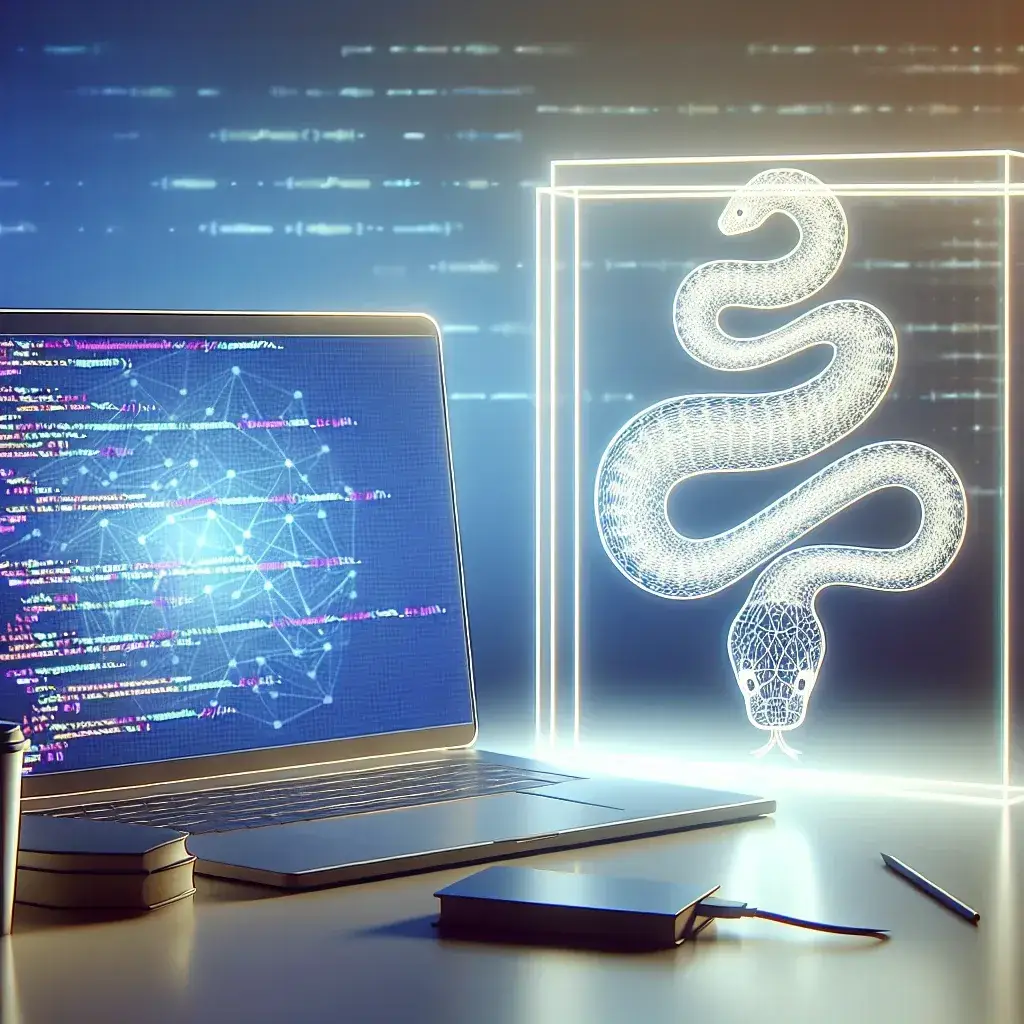Installing Python on Windows:
1. Visit the official Python website and go to the downloads section.
2. Click on the latest version of Python to download the installer.
3. Run the installer and make sure to check the box that says ‘Add Python to PATH’.
4. Follow the installation wizard instructions to complete the installation.
Installing Python on Mac:
1. Open a web browser and go to the official Python website.
2. Download the macOS installer package.
3. Double-click the downloaded file and run the Python installer.
4. Follow the installation prompts and input your password when prompted.
Verifying the Installation:
1. Open a command prompt or terminal window.
2. Type ‘python –version’ or ‘python3 –version’ and press Enter.
3. The installed Python version should be displayed.
Setting up a Development Environment:
1. You can use IDEs like PyCharm, Visual Studio Code, or Jupyter Notebook for coding.
2. Install packages using ‘pip’ – the Python package manager.
3. Start coding in Python by creating a new file with a ‘.py’ extension.
By following these steps, you can easily install Python on your system and start coding in this versatile programming language.